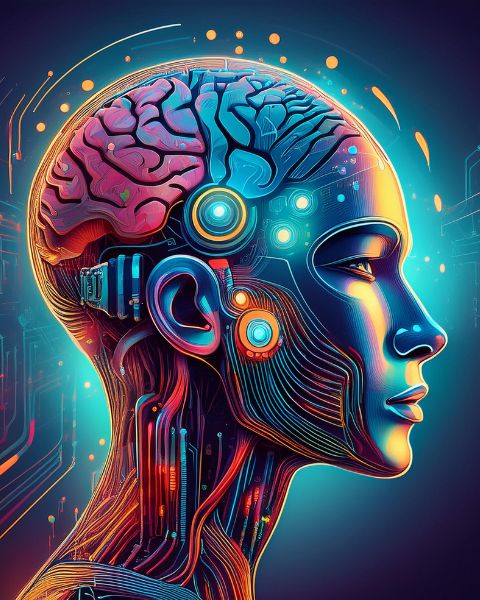Best Youtube Video Downloaders
March 24, 2023
Top 10 Football Movies on Netflix
March 26, 2023

YouTube is a video-sharing platform that has been around for over a decade. It has become a popular platform for people to share their music videos, tutorials, and other video content with the world. With millions of videos available on YouTube, you may find yourself wanting to download or convert some of the videos to an mp3 format. Fortunately, there are various ways to convert YouTube to mp3. In this article, we’ll discuss some of the most popular methods.
Before we get started, it’s essential to understand that downloading YouTube videos for personal use is legal in most cases. However, downloading copyrighted content without permission is illegal. It’s important to ensure that you have the right to download the content you’re interested in before you proceed with any of the methods discussed in this article.
Method 1: Online YouTube to MP3 Converter
One of the easiest ways to convert YouTube to mp3 is to use an online converter. There are many free online converters available, and most of them work in a similar way. Simply copy the YouTube video URL and paste it into the online converter’s input field. Then, select the output format as mp3 and click the convert button. The converter will then process the video and provide you with a download link for the mp3 file.
Some of the popular online YouTube to mp3 converters include:
- Online Video Converter
- Y2mate
- FLVTO
- Convert2mp3
Also Check: Best Youtube Video Downloaders
Method 2: Browser Extension
Another popular method to convert YouTube to mp3 is to use a browser extension. Browser extensions are small programs that can be installed in your browser to add additional functionality. There are many browser extensions available for Chrome, Firefox, and other popular browsers that can convert YouTube videos to mp3.
To use a browser extension, you need to first install it in your browser. Once installed, you can open a YouTube video and click on the extension icon. The extension will then extract the audio from the video and provide you with a download link for the mp3 file.
Some of the popular browser extensions for converting YouTube to mp3 include:
- YouTube to MP3 Converter by Addoncrop
- Video DownloadHelper
- YouTube MP3 by Flvto
- Easy YouTube MP3
Method 3: Desktop Software
Another way to convert YouTube to mp3 is to use desktop software. This method requires you to download and install software on your computer, but it can be a more convenient option if you need to convert videos frequently. There are many desktop software options available that can convert YouTube videos to mp3.
To use desktop software, you need to first download and install it on your computer. Once installed, you can open the software and paste the YouTube video URL into the input field. The software will then extract the audio from the video and provide you with a download link for the mp3 file.
Some of the popular desktop software options for converting YouTube to mp3 include:
- 4K Video Downloader
- Freemake Video Converter
- Any Video Converter
- YTD Video Downloader
Method 4: Mobile App
If you prefer to convert YouTube videos to mp3 on your mobile device, there are several apps available for Android and iOS devices. These apps can be downloaded from the app store and can convert YouTube videos to mp3 directly on your mobile device.
To use a mobile app, you need to first download and install it on your mobile device. Once installed, you can open the app and paste the YouTube video URL into the input field. The app will then extract the audio from the video and provide you with a download link for the mp3 file.