
Top 10 Benefits of Using Salesforce
October 22, 2023
Salesforce Data Migration: Best Practices
November 6, 2023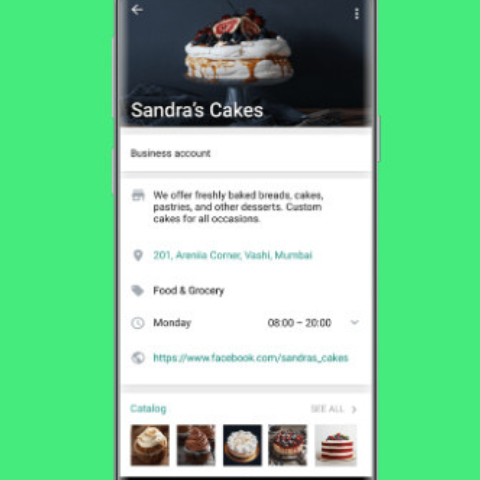
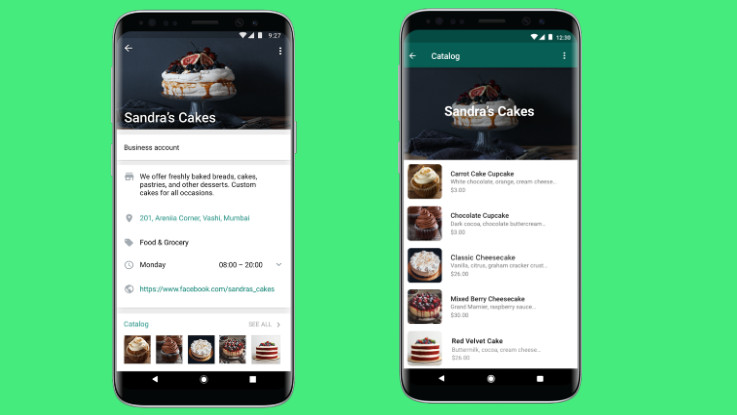
Businesses are always looking for ways to make it easier for customers to shop. WhatsApp Business has a feature called Catalog, which does just that.
WhatsApp business catalog lets businesses show their products, and customers can order directly through it, making the whole process super simple.
In this blog, we’ll show you how to use this feature. It’s like a digital shop window that connects businesses and customers more directly, making buying things a breeze.
Let’s dive in and discover how to create a catalog in WhatsApp and make your business better in the online age. It’s time to say goodbye to the old way of doing things and say hello to the convenience of WhatsApp Business catalogs!
What Can You Put In Whatsapp Business Catalog?
Through the product catalog feature, WhatsApp enables businesses to present their products within the app, simplifying the ordering process for customers and facilitating immediate sales for business owners. It’s worth noting that you have the capacity to include up to 500 products in your catalog.
Within the product catalog, you can provide the following details:
- Product image
- Product or service name
- Price
- Description
- Website link
- Product or service code
How Does Whatsapp Business Catalog Work?
Upon clicking your WhatsApp business profile, a window will pop up, providing customers with comprehensive details about your business. This includes a brief business description, opening hours, and address, among other information. Directly below this section, your product catalog will be prominently displayed.
When customers decide to explore your catalog by clicking on it, another window will open, revealing a list of all your products. Each product will be accompanied by an image, product name, a concise description, and its price. This setup enables customers to browse through your products, share them, and even pose questions via WhatsApp.
Manage the visibility of products or services
You can also manage the visibility of products or services or your customers with the following steps:
Also Check: 10 Dos and Don’ts of SMS Marketing
Steps To Hide Catalog Items:
- Open the WhatsApp Business app.
- At the top of your chatlist, select “More” and then “> Catalog.”
- Click on the product or service you want to hide, and then choose “Edit.”
- Opt for “Hide item” and save your changes.
- Alternatively, you can hover your mouse over the item on the Catalog screen, then click “More” and “> Hide item.”
*Note: Even when hidden, items will still appear in your catalog manager with an indicator over the item image. On the product detail page, a note will indicate that you have hidden the item.
Steps To Unhide Catalog Items:
- At the top of your chatlist, click “More” and then “> Catalog.”
- Select the product or service you wish to unhide and click “Edit.”
- Unselect “Hide item” and save your changes.
- Alternatively, you can hover your mouse over the item on the Catalog screen and click “More” and “> Show item.”
How To Create A Catalog In WhatsApp?
To incorporate a product or service into your catalog, follow these steps:
- Begin by navigating to the top of your chatlist and select “More” followed by “> Catalog.”
- Click on “Add new item.”
- You can upload up to 10 images from your files by clicking on “Add Images.”
- Provide essential information, such as the product or service name, and consider including additional details like the price, description, website link, and product or service code.
- Finally, click on “ADD TO CATALOG” to include the product in your catalog.
*Please be aware that every image you upload to the catalog will undergo a review to ensure compliance with the WhatsApp Commerce Policy. If your product or service is approved, it will be automatically added to the catalog. In the event of rejection, you’ll see a red exclamation icon next to the image.
How To Delete A Product Or A Service?
To remove a product or service from your catalog, follow these steps:
- At the top of your chatlist, select “More” and then “> Catalog.”
- Choose the product or service you wish to delete.
- Scroll down to the bottom of the product detail section.
- Click on “Delete Item.”
- Confirm your decision by clicking “OK.”
Create Your WhatsApp Catalog With Mtalkz
Mtalkz, an approved WhatsApp API partner, can help you promote in-the-moment communication and turn onlookers into clients. Create customer experiences with Mtalkz’s WhatsApp Business API to acquire a following and inspire customers to utilise your services repeatedly.
Discover Mtalkz’s exciting range of services designed to make your business’s sales easier and more convenient.
➡️Easy Onboarding
They provide faster onboarding and more secure transactions, giving your transactions a boost with seamless customer service support.
Get a personalised plan & pricing to scale more quickly with Mtalkz today!



